A new love for digital task cards in special education has emerged lately. I am all for this because I love using technology in the classroom. Teachers are moving towards digital resources to accommodate their students’ needs whether it’s at home or in the classroom.
To accomodate those needs, I’ve put together two bundles (also available individually) of digital task cards that are perfect for in the classroom or distance learning. These cards are especially perfect for students with disabilities who might be struggling to learn a concept through paper and pencil materials.
Digital Task Cards are interactive, self-checking PDFs that can be used on a device like computers, smart boards, tablets, iPads and smartphones. I have many levels to choose from.
You can grab this digital task card set here for Google Slides!
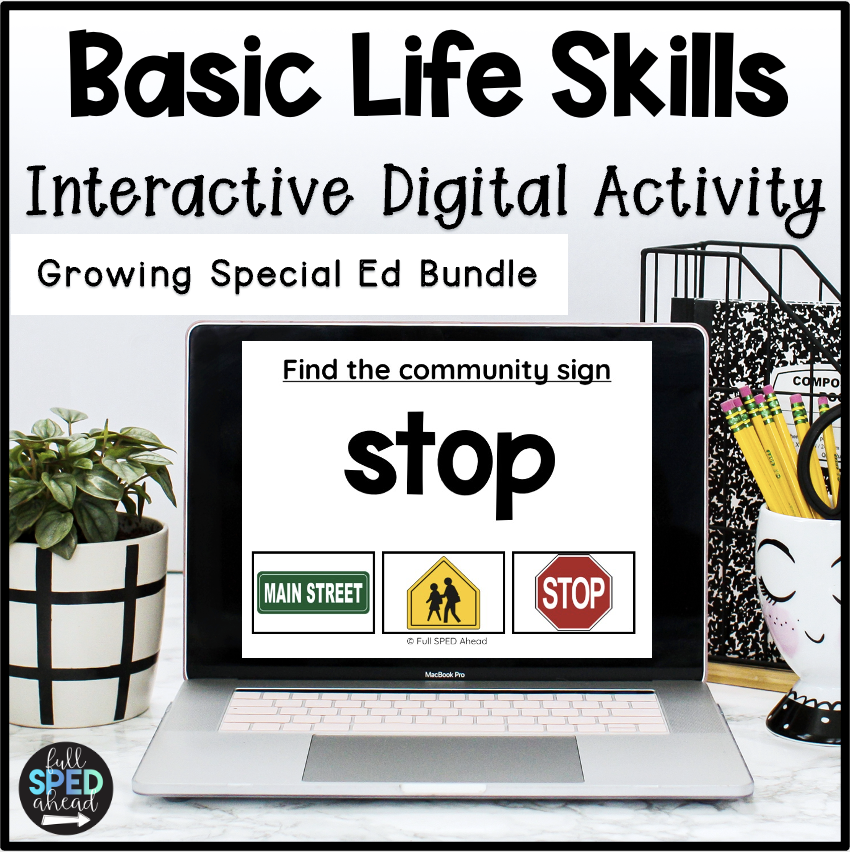
Each card will ask the student to do a task, such as “Find the community sign”. The students then click on the picture that applies. When they get the correct answer, they will be taken to a slide that says, “Great job!” Then they can click the arrow to move to the next task card. If they get it incorrect, they will get a slide that says “Try Again!” which then takes the student back to the initial task card to try and find the answer again. If they are errorless they will only be prompted to move forward.
Boom Cards are self checking task cards like the interactive PDF but are hosted on the Boom Learning℠ site. They also have sound added to the correct answer or direction reading.
A student must be connected to the Internet to use Boom Cards. Boom Cards play on internet browsers (Chrome, Safari, or Firefox). And applications are available for Android, iPads, iPhones, and Kindle Fires.
You can grab this digital Boom Cards set here for Boom Learning!
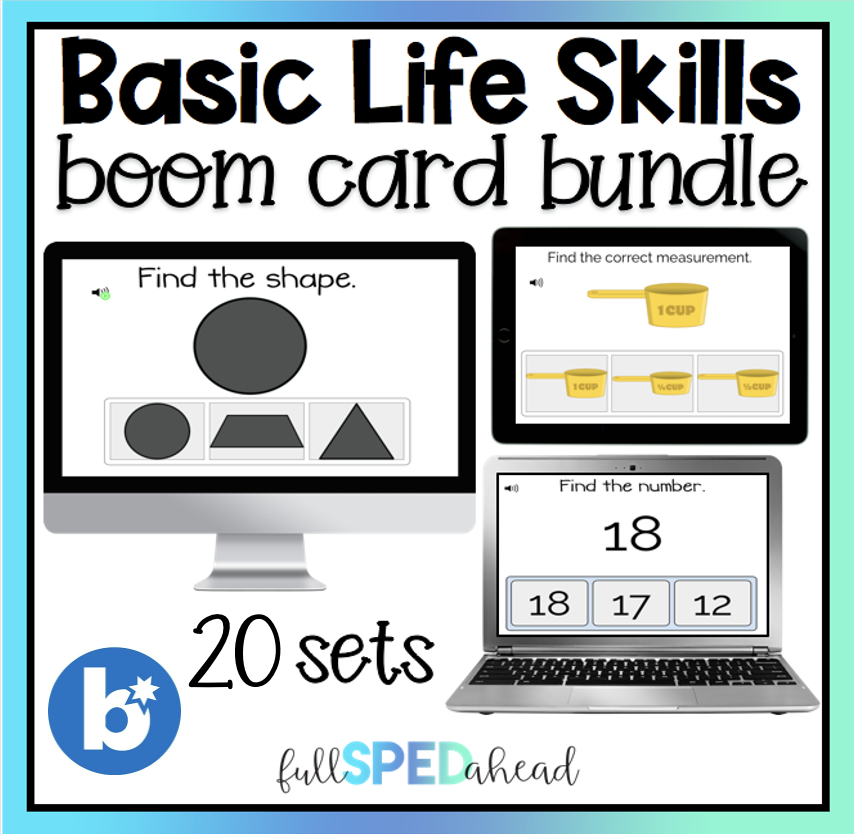
Boom Cards are compatible with Google Classroom™, SeeSaw, and other similar online platforms that permit you to assign by URL. You can even import your google classroom to make it easier!
Errorless learning means that they cannot get an answer wrong. Errorless activities are great for introducing a concept to students because it sets students up for success. It also provides an opportunity for students to see immediate positive feedback.
You can grab this errorless digital Boom Cards set here!
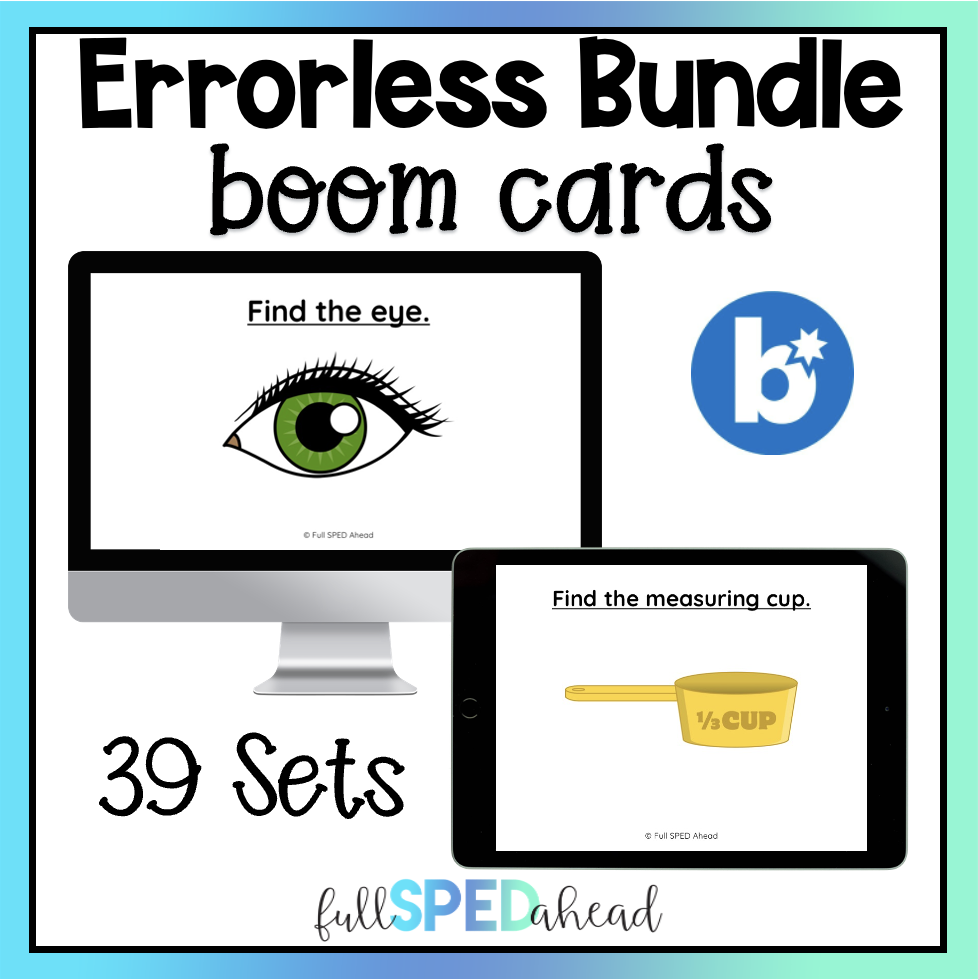
Errorless activities work well for students who typically make a lot of mistakes and thus get easily defeated. Errorless activities are awesome for students who are starting to be independent while doing a task. Students won’t feel defeated with errorless task cards because they can’t make errors.
Digital Task Cards can be sent to students through your platform of choice. I recently wrote a blog post about boom cards, you can read more here!
In the classroom, hey can be used in a variety of ways including independent work, paraprofessional materials, and homework! There are many ways to implement these into the classroom.
Instagram | TeachersPayTeachers | Facebook | Boom Learning Library | Pinterest |Youtube
What are you looking for?
COPYRIGHT © 2025 Full SPED Ahead