I have been using Unique Learning System for 8 years now, here are a few ways that I prepare the monthly lessons to fit the unique needs of my students!
From the Unique Learning Systems website, “The N2Y story began in 1997 when speech language pathologist Jacquie Clark wanted to help her students in special education increase their communication, comprehension, and socialization skills.
Jacquie created News2you™, a weekly newspaper designed to cultivate literacy development using current events and relevant news. As the way students learn evolved, so did n2y—transforming from print to digital to help individuals with special needs experience meaningful access to the world around them.
Changing how special education is taught, n2y is proud to help educators and families inspire those moments of discovery and wonder, celebrating two decades of being at the heart of learning, working side-by-side with you, the educator, to change the way students grow. “
The first thing I do when the Monthly Unit comes out, typically around the 15th of the month prior, is check it out! You also have a teacher material of the yearly topics if you want to get ahead!
On the hamburger menu at the top left corner, you will get a dropdown and see Monthly Lessons. This is where you’ll find the month before and the current month or the current month and the month after depending on the time of the month! This is your goldmine!
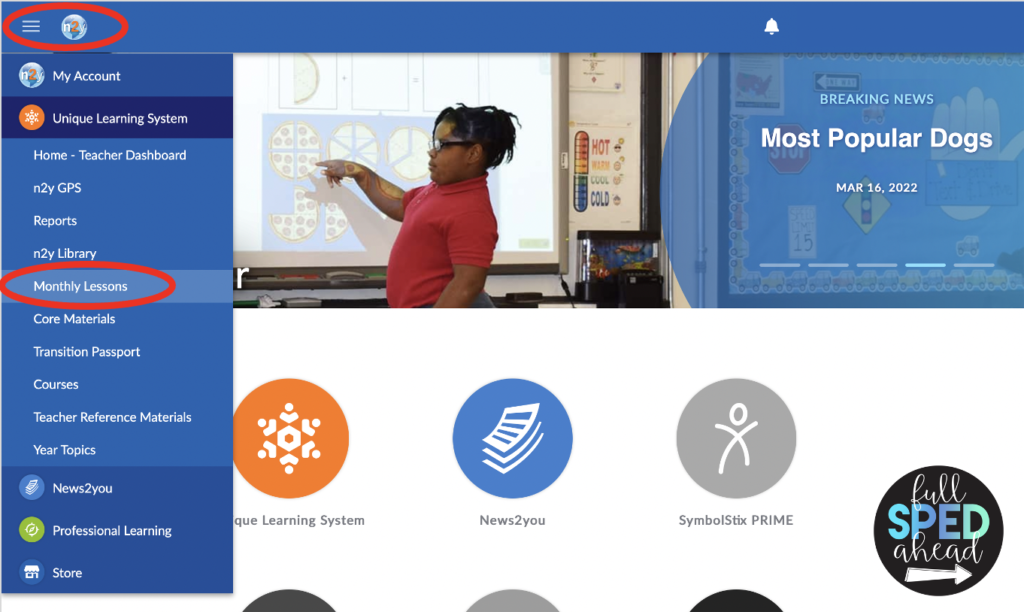
I typically like to start planning about the 15th or 20th of the month prior so I can make sure to get all the copies and set up any homework or logins for the next month!
If you have any materials for the monthly topic, this is also a good time to pull any of those materials.
At the top left side, you can see the months, pick the current month or month you are planning for. On the right hand side, you will see all the leveled books and comprehension questions.
I start with those materials and print the correct level for my learners or all levels if you need those. My students do better with the printed book in front of them, but we have also used the digital books as well.
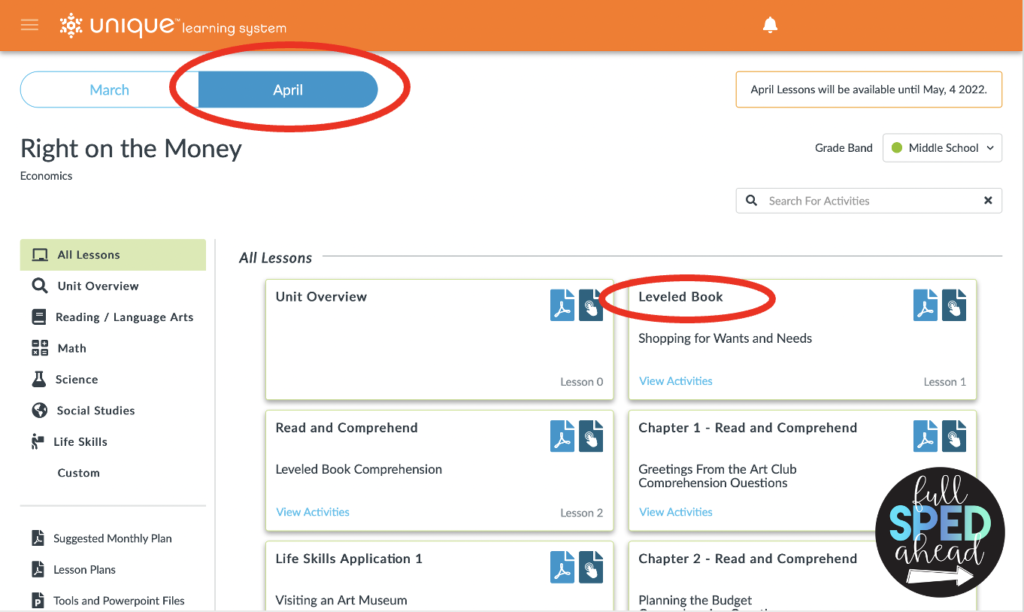
N2Y Library also is a great resource for you to find any supplemental materials. These materials are great to start the unit and give the definition and foundation for many of the monthly topics. These stories do not come with comprehension questions, so keep that in mind.
On the hamburger menu at the top left corner, you will get a dropdown and see N2Y Library. This is where you’ll find many topics and stories in a variety of levels.
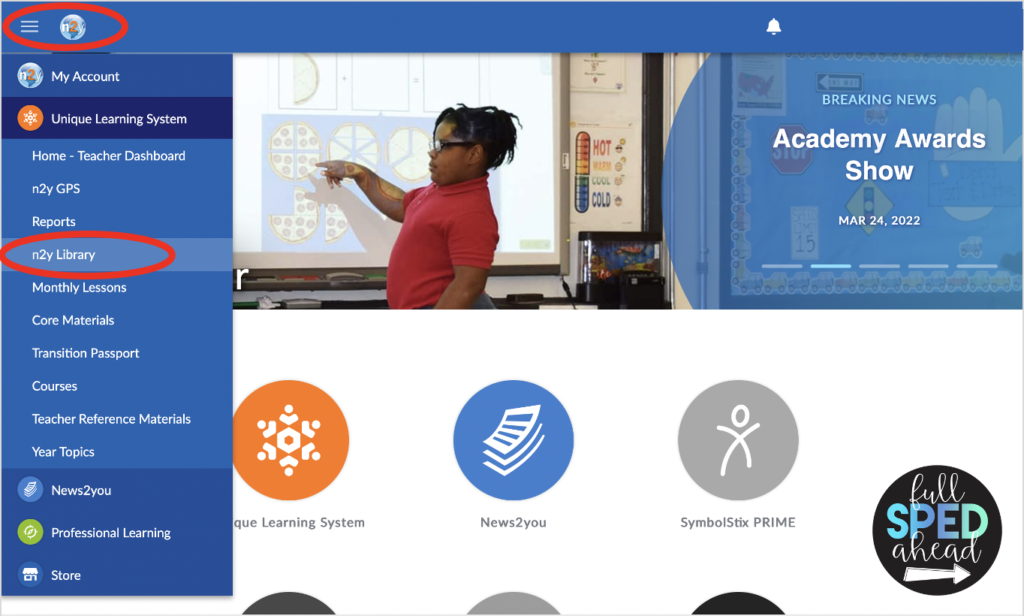
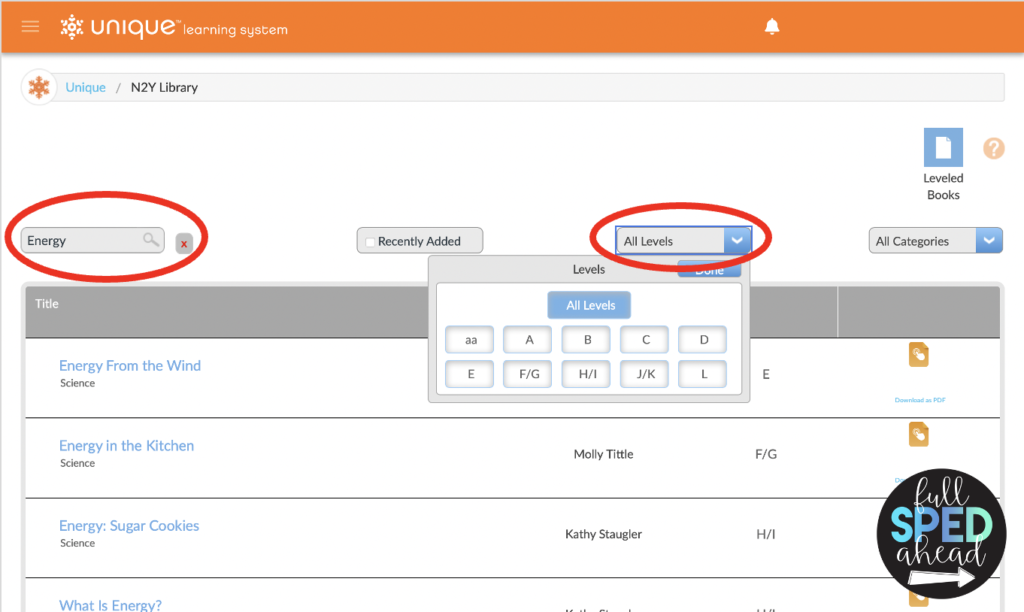
You can search the monthly topic or any subtopics related to the month you are teaching. You can also specify the level of reader that you want by using the levels dropdown menu. I typically use these stories to go more in depth for the topic.
I’m going to be honest, sometimes I don’t use the Life Skills Applications from Unique Learning System. I always give them a glance over, but sometimes they just don’t work for my students. Often times, the life skills application is unrelated to the unit, which confuses my students. I have also seen these activities be too difficult for my students to use even when modified or done together as a group.
I always look at these ahead of time and use them as filler activities if we finish quickly or I have 10 extra minutes in class. These activities are typically quick and do not take up our 45 minute class period.
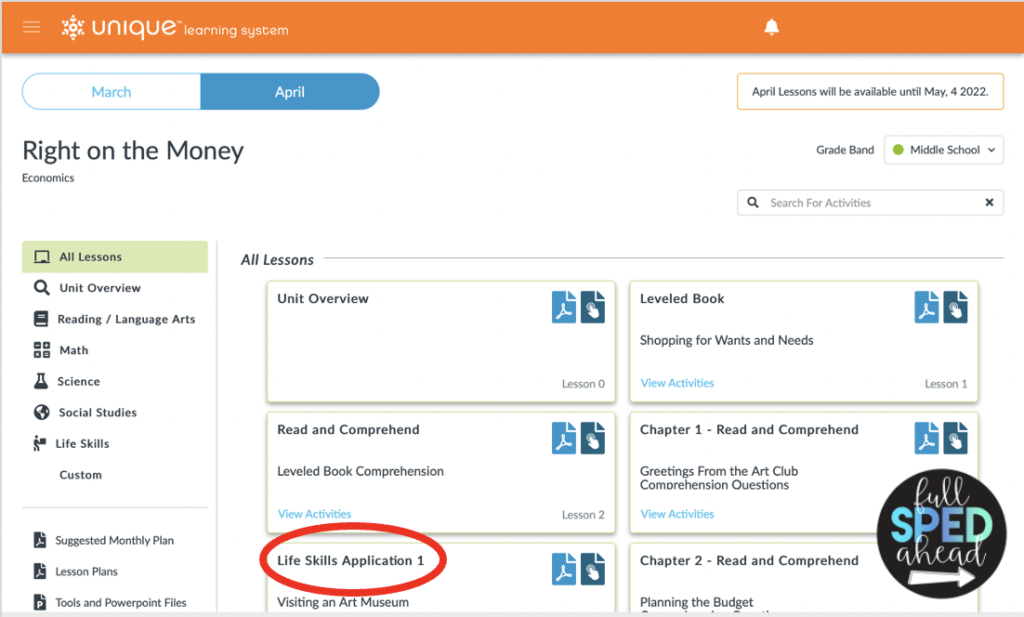
If these work for your learners, make sure to print them off and make copies as well. Many are cut and paste tasks or hands on experiences. These are going to be put into your calendar in the next section.
Finally, with all the copies in front of me, I put it down on paper. If you are a digital person, use your online planner or calendar. I am definitely a paper pencil person, so the printable calendar works for me and makes it easy to erase and move a lesson if we need.
If you want to make a yearly Unique Learning System plan, check out this post!
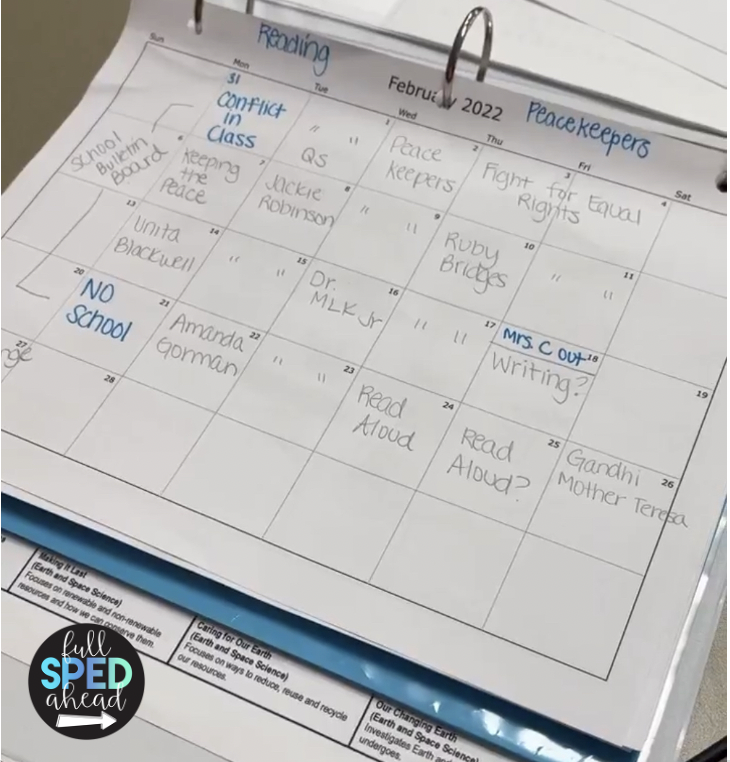
I start with Lesson 1 for Unique Learning System on the first day of the month or the first Monday of the month, whatever makes the most sense. Every other day, we change Chapters that we read and I make sure to sprinkle in the Life Skills Applications when applicable.
Don’t forget to plug in any Teacher Training Days or No School days when you won’t be teaching. You can also see on the image above, I put when I was going to be absent where a sub may not be able to teach like I do.
For any extra days, I may do the Life Skills Application, a craft or writing activities about the unit to help tie it all together!
If you are more of a visual person, I have a highlight on my Instagram page that walks through all of my N2Y planning!
Want more explanations on teaching and lesson planning? Join the Private FB Group!
Instagram | TeachersPayTeachers | Facebook | Boom Learning Library | Pinterest
What are you looking for?
COPYRIGHT © 2025 Full SPED Ahead